10 Black Friday Post Templates for Instagram, Facebook, and TikTok: Boost Your E-commerce Sales in 2025

Black Friday is one of the biggest revenue opportunities of the year for e-commerce brands, and the pressure is on for social media marketers to deliver. With every brand competing for attention in overcrowded feeds, success comes down to one thing: standout content that converts.
In this post, we will share 10 high-impact Black Friday post templates specifically designed for e-commerce brands to use on Instagram, Facebook, and TikTok. Whether you are managing social media in-house or running campaigns for clients, these templates will help you create scroll-stopping content that drives clicks, adds to cart, and boosts sales.
Why Use Black Friday Post Templates on Social Media?

For e-commerce teams and social media marketers, templates are a game-changer. They save precious time while helping you deliver polished, on-brand, and conversion-focused content at scale. During high-stakes sales events like Black Friday, this efficiency is critical.
Using Black Friday–specific templates empowers you to:
- Announce discounts and flash sales fast with bold, scroll-stopping visuals
- Build hype in advance through countdowns and teaser-style posts
- Showcase your products clearly across all major platforms
- Boost engagement with interactive formats like polls, stickers, and video stories
Each template is optimized for platform-specific best practices: think square formats for Instagram feeds, carousel ads for Facebook, and quick, vertical videos for TikTok. You are not just posting faster, you are posting smarter.
Top 10 Best Black Friday Post Templates for E-commerce Brands to Post in 2025
Below are 10 tested and customizable Black Friday post templates, paired with relevant secondary keywords and optimization tips for each platform:
1. Teaser Post Template
A Teaser Post is perfect for building early excitement around your Black Friday campaign. By sharing a sneak peek, like a blurred product image, a mysterious caption, or a reveal countdown, you tap into curiosity and anticipation. This strategy keeps your audience engaged before the sale even begins and ensures they will be watching when your deals go live. It is ideal for eCommerce brands launching exclusive products or early access offers, and it works best on Instagram and Facebook, where visuals and captions can play off each other.
2. Countdown Timer Post
Countdown Timer Posts use animated visuals or dynamic text to create urgency and build momentum as Black Friday approaches. They are especially effective in Stories or TikTok videos where short, snappy content thrives. You can count down to the sale launch, a limited-time deal, or even the final hours of your offer. This format is a proven way to trigger FOMO (fear of missing out) and drive fast decisions, crucial when competition is high and attention spans are short.
3. Product Showcase Template
A Product Showcase Template puts your eCommerce products front and center with clean, minimalist layouts that highlight what matters: the product and the discount. Use high-resolution images, price tags, and short CTAs like “Shop Now” or “20% Off Today Only.” You can also include social proof, such as “Best Seller” or customer reviews. This format is ideal for carousels on Facebook or square posts on Instagram, allowing you to show multiple items or angles while keeping things visually consistent and sales-focused.
4. Flash Sale Alert Template
When speed matters, Flash Sale Alert Templates help you grab attention instantly. These posts use bold colors, striking fonts, and direct language like “Ends in 3 Hours!” or “Today Only.” Designed for urgency, they are perfect for promoting lightning deals or short-term offers that encourage impulse buying. You can post them multiple times throughout the day to drive bursts of traffic, especially on platforms like Instagram Stories, TikTok, or Facebook, where time-sensitive content performs well.
5. Giveaway/Contest Template
Giveaway and Contest Templates are powerful engagement tools during the Black Friday hype. These posts encourage users to participate by liking, sharing, tagging friends, or commenting, actions that increase your reach and visibility. Use visually appealing graphics that clearly explain the rules and highlight the prize, whether it is a product bundle or a discount voucher. This is especially effective on Instagram and TikTok, where interactive content and viral trends can help your campaign gain momentum fast.
6. User Generated Content (UGC) Template
Featuring User Generated Content during Black Friday builds trust and authenticity, two things that directly influence buying decisions. By showcasing real customer photos, testimonials, or reviews in a branded template, you signal social proof and reliability. It is a great way to break up your feed with more organic-looking content and show potential buyers that your products are loved. Post these across Instagram or Facebook and encourage your community to tag your brand for a chance to be featured.
7. Influencer Collaboration Template
Partnering with influencers during Black Friday can dramatically expand your reach and drive targeted traffic. Influencer Collaboration Templates highlight these partnerships with co-branded visuals, personalized promo codes, or exclusive offers. Share lifestyle imagery or videos featuring the influencer using your product, and cross-post on both your profile and theirs for maximum exposure. These posts perform best on Instagram Reels and TikTok, where influencer-driven content feels more native and trusted.
8. Video Post Template
Video content is king, especially during sales season. A Black Friday Video Post Template helps you create dynamic, short-form videos that stop the scroll and tell your story fast. Whether it is a fast-paced product demo, a deal reveal, or an unboxing clip, videos with bold text overlays and catchy audio perform well across TikTok and Instagram Reels. Use this format to simplify complex offers, show products in action, and drive immediate clicks with engaging visuals.
9. Story Highlight Template
Story Highlight Templates let you create a permanent, branded hub for your Black Friday offers on Instagram and Facebook. These are polished story graphics saved into your “Highlights,” allowing visitors to catch up on all your deals, FAQs, or customer reviews even after 24 hours. It is a great way to organize your content and keep your best-performing promotions front and center. Make sure each frame includes swipe-up links or directs users to your bio or landing page.
10. Early Access Announcement Template
An Early Access Announcement is a strategic way to reward your VIPs or most loyal followers with first dibs on your Black Friday offers. Use exclusive language like “Only for our Insiders” or “VIP Access Starts Now” and pair it with a unique link or code. This format creates a sense of privilege and drives early conversions before the public rush. Post it on Instagram and Facebook to your core audience, or pair it with targeted email and SMS for maximum impact.
5 Tips to Optimize Your Black Friday Posts
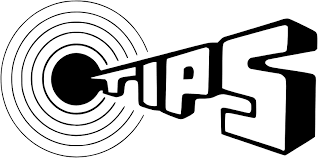
- Use Strong Calls to Action: Phrases such as “Shop Now,” “Limited Time Offer,” and “Only Today” drive clicks and conversions.
- Incorporate Relevant Hashtags: Use trending hashtags like #BlackFriday2025, #BFCMDeals, #HolidayShopping.
- Leverage Urgency & Scarcity: Employ countdown posts and “while supplies last” messaging to push quick decisions.
- Choose Platform-Specific Dimensions and Formats: Square images for Instagram, carousel for Facebook, and engaging vertical videos for TikTok.
- Engage with Interactive Elements: Polls, quizzes, and interactive stickers boost story engagement.
Where to Find and Customize Black Friday Post Templates
Popular tools offering free or premium customizable Black Friday social media templates include:
- Canva: Offers thousands of editable Instagram post templates themed for Black Friday with easy drag-and-drop customization.
- Snappa: Provides free, fully customizable templates perfectly sized for all major social platforms.
- BeFunky: Includes versatile Black Friday and Cyber Monday templates for fast content creation.
- Figma Community: For those who prefer design flexibility, Figma offers free social media post template files.
- NordHub: Your content or toolkit when discussing social media management for Black Friday campaigns highlights an advanced solution that supports both engagement and sales conversion with AI automation, ideal for ecommerce and marketing agencies aiming to maximize their Black Friday social media performance.
Crafting beautiful, engaging, and effective Black Friday posts is much easier with well-designed templates tailored to your audience and platform. Starting early, using these templates combined with the best practices outlined above, will help you capture attention, increase engagement, and maximize ecommerce sales during the busiest shopping day of the year.
FAQ About Black Friday Social Media Posts:
1. What should I post on social media for Black Friday?
Posts announcing discounts, sneak peeks, countdowns, user-generated content, and flash sale reminders work best.
2. How do I create effective Black Friday social media posts?
Use clear messaging, vibrant visuals, branded hashtags, and strong calls to action (CTAs). Templates help maintain consistency.
3. What are the best hashtags for Black Friday promotions?
Hashtags like #BlackFriday, #BlackFridayDeals, and #BFCM increase visibility. Adding niche keywords like #BlackFridaySale and #FlashSale helps target specific audiences.
4. When should I start posting about Black Friday deals?
Begin teasers 1-2 weeks before and increase post frequency in the last 3 days to build urgency.
5. How do I create urgency and excitement in Black Friday posts?
Use countdown timers, “limited time offer” language, and time-sensitive visuals.
6. What type of content works best for Black Friday?
Videos, carousel ads, Instagram Reels, TikTok videos, and engaging stories.
7. How can I track Black Friday campaign performance?
Monitor engagement metrics such as likes, shares, comments, click-through rates, and conversions using platform analytics and third-party marketing tools.
8. What are some effective ways to collaborate with influencers?
Partner for exclusive promo codes, unboxing videos, or livestream shopping events.
9. How do I announce exclusive offers or early access?
Use posts highlighting “early bird deals” and “exclusive social media offers” with special visuals.
10. How can I make my Black Friday posts stand out from competitors?
Employ eye-catching graphics, unique templates, tailored messaging, and interactive elements like polls or giveaways.







.svg)
